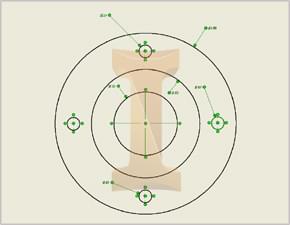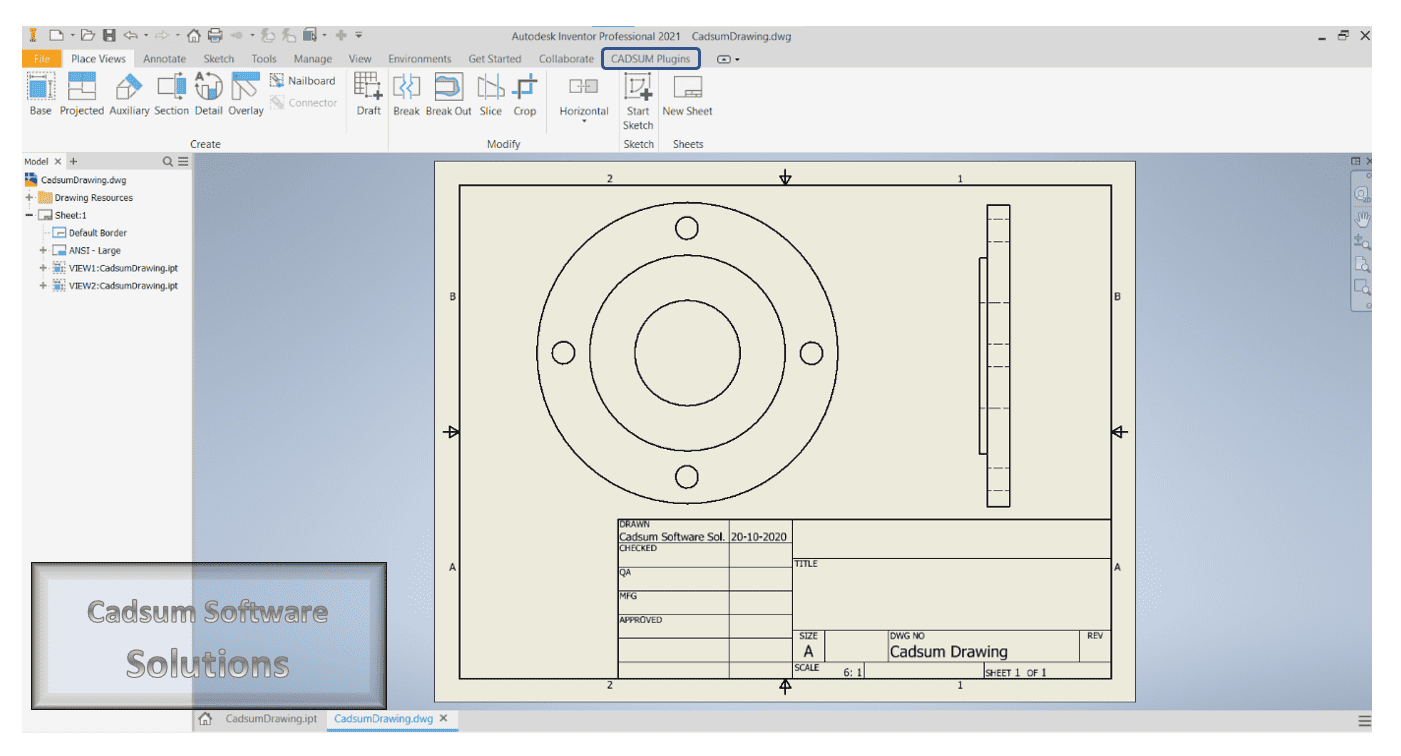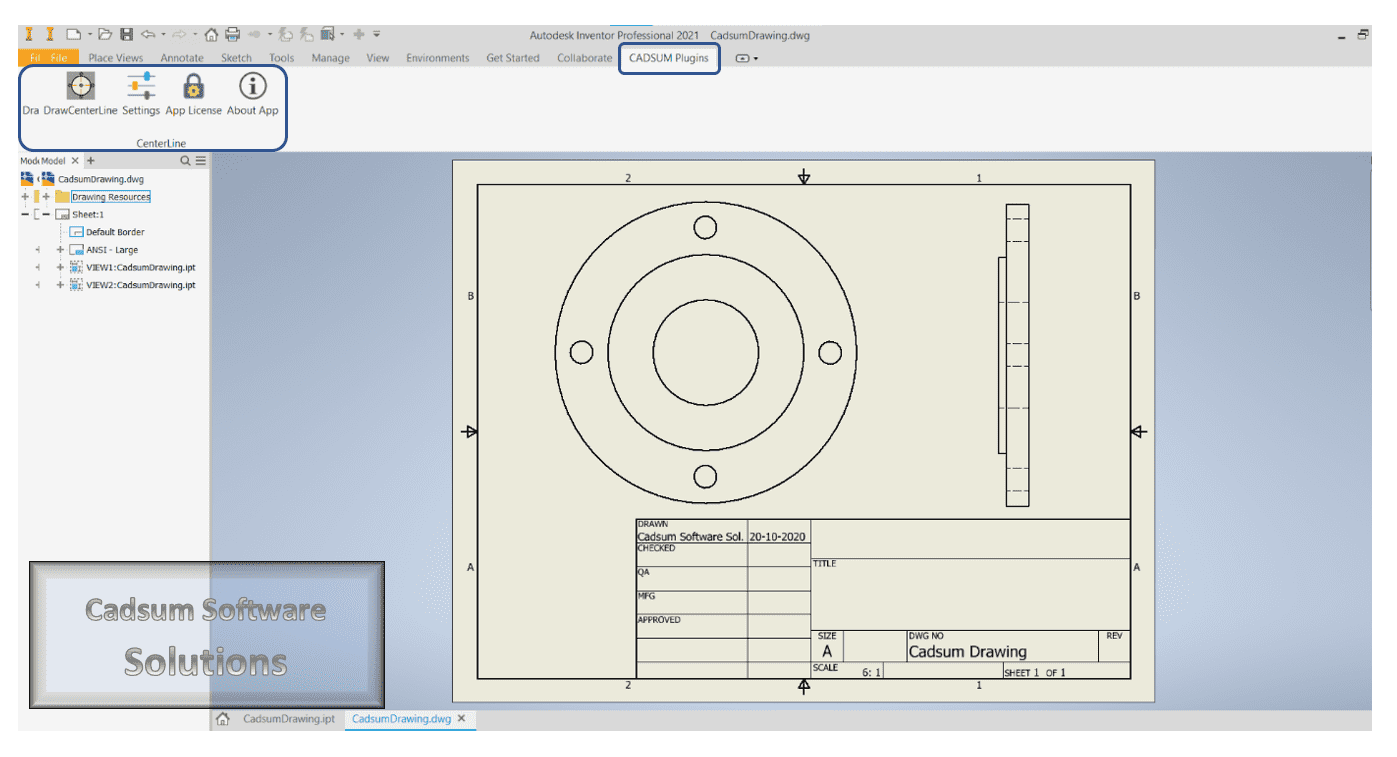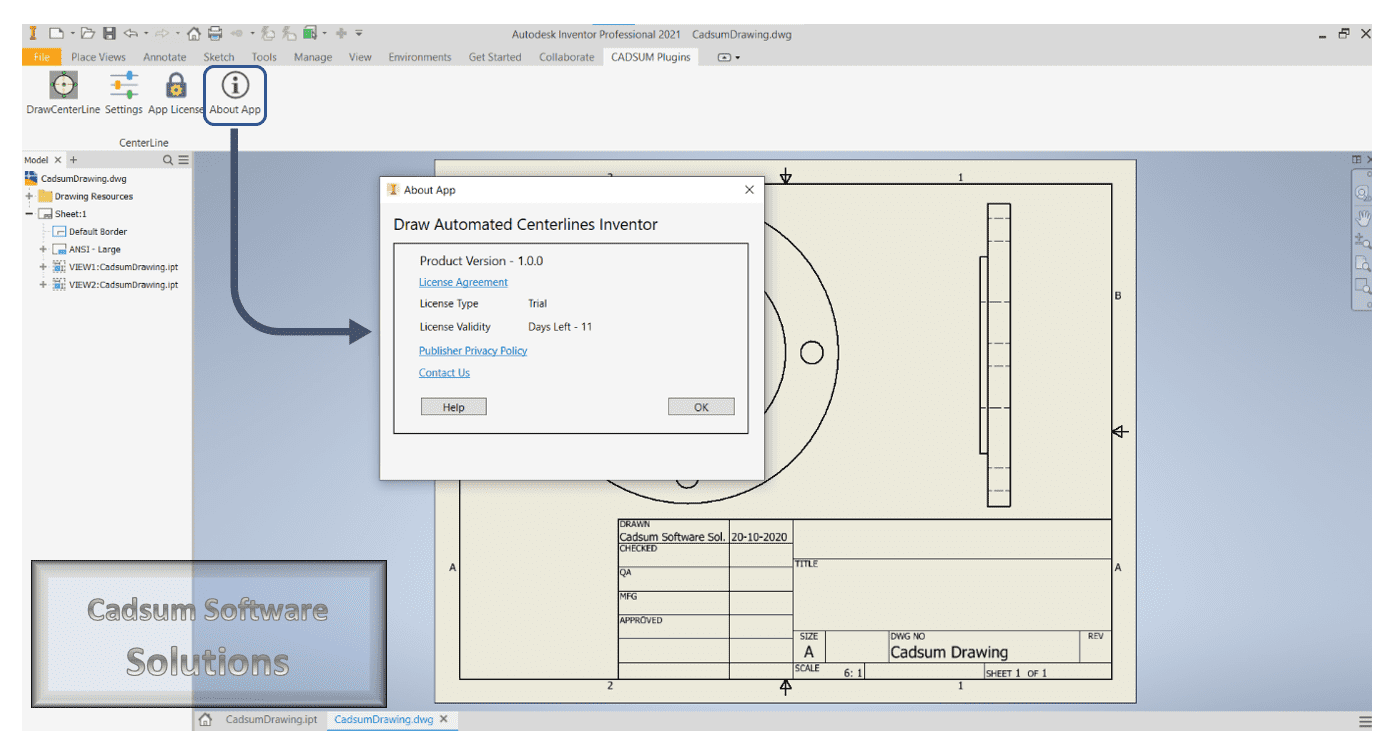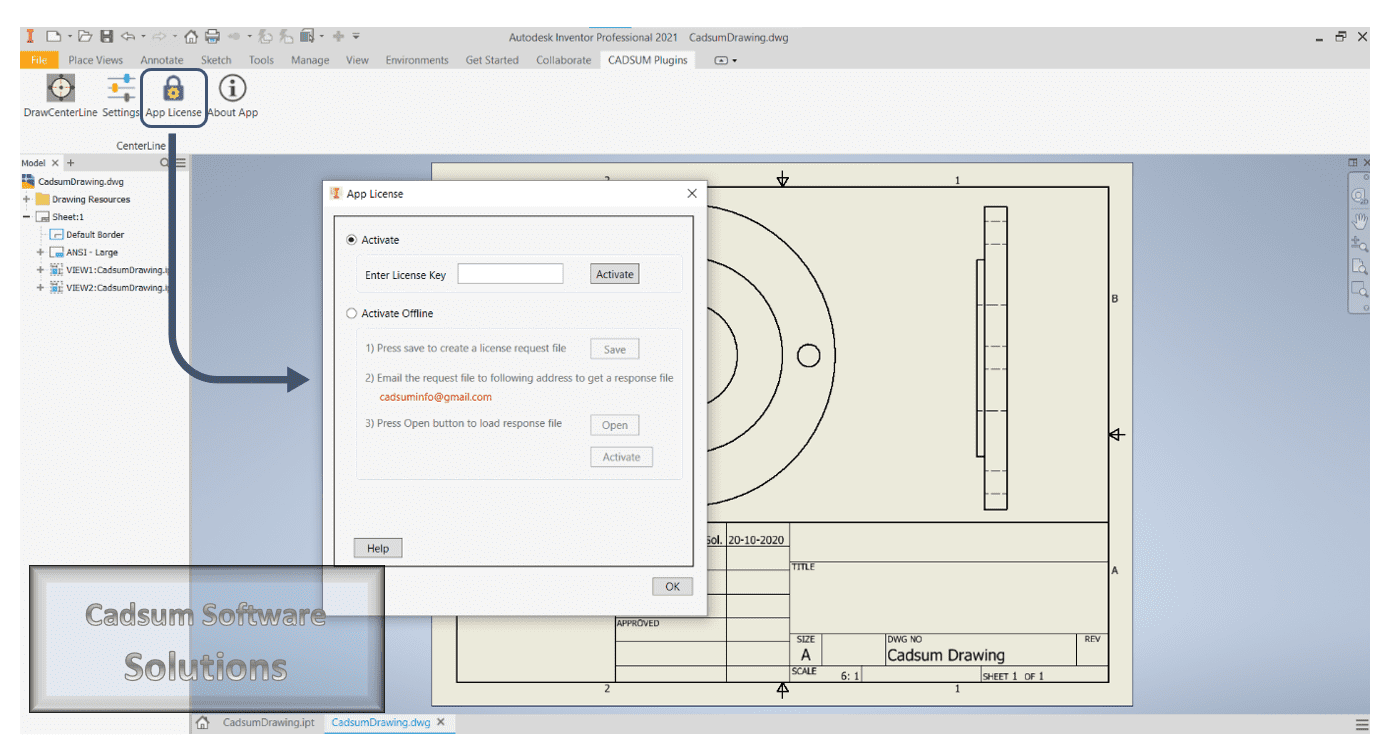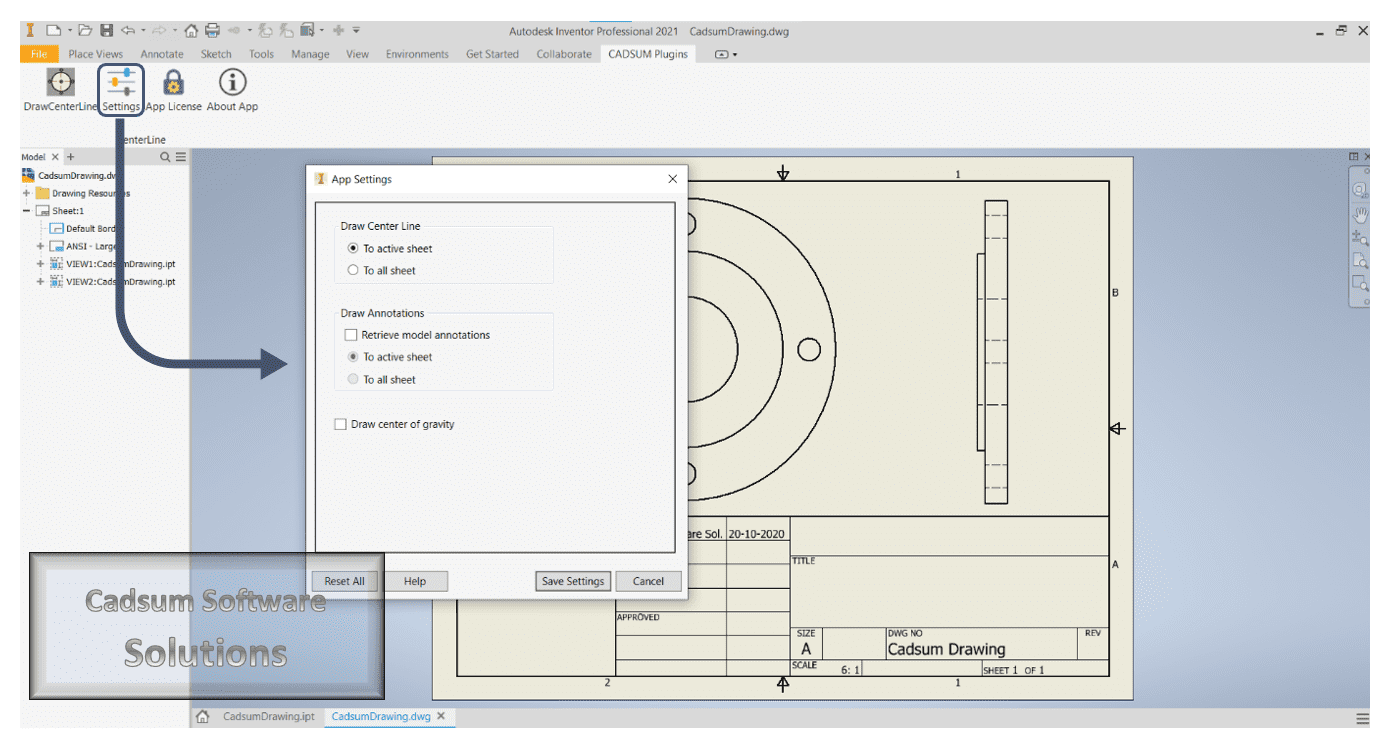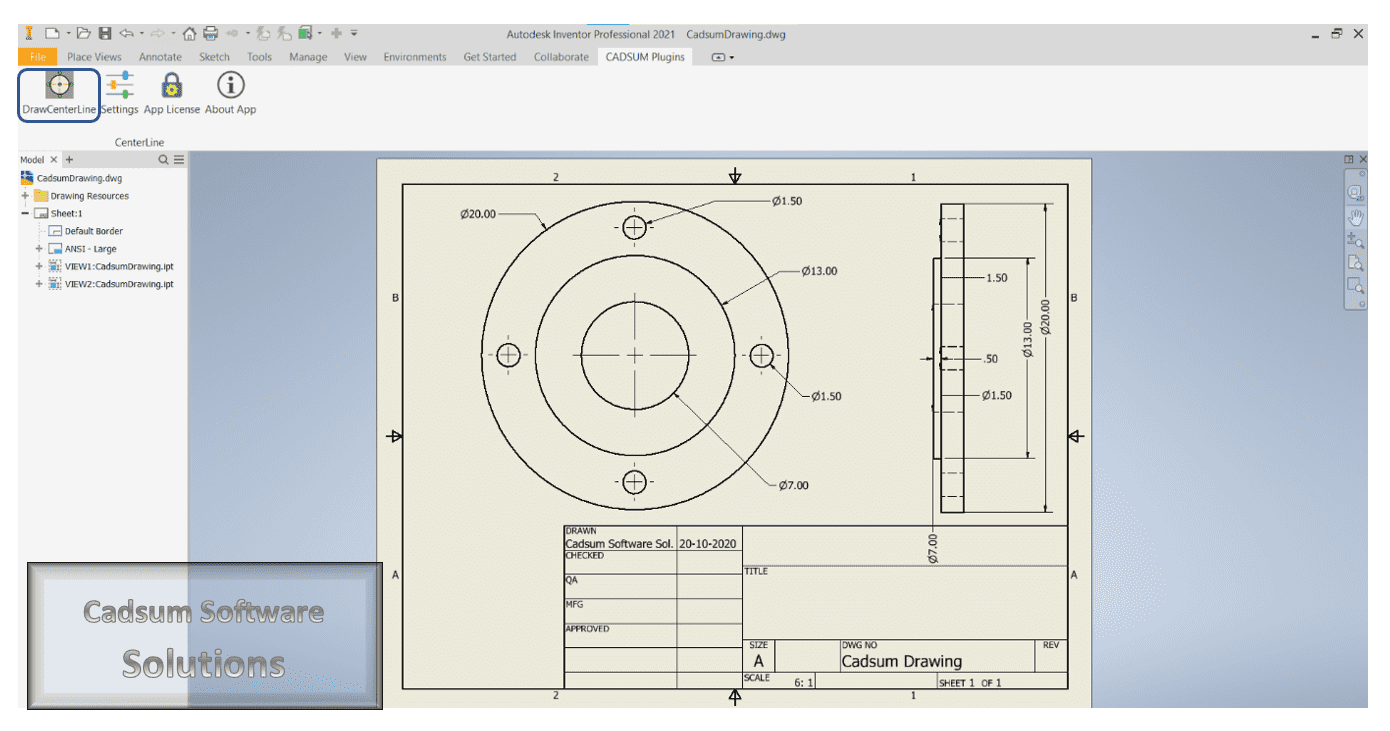Cadsum Draw Automated Centerline for Inventor
Description: The Cadsum Draw Automated Centerline for Inventor plugin simplifies the process of adding centerlines and center of gravity annotations to your sheet metal drawings. This tool enhances productivity by automating repetitive tasks, ensuring precision and efficiency.
Plugin Features:
- User-Friendly Interface: Enjoy a straightforward and intuitive interface for ease of use.
- Versatile Centerline Drawing: Draw centerlines on the active sheet or apply them across all sheets with ease.
- Annotation Drawing: Add annotations to the active sheet or all sheets simultaneously.
- Center of Gravity: Automatically draw the center of gravity to provide essential design insights.
Why Choose the Cadsum Plugin?
- Fast and Accurate: Achieve precise centerline and annotation placement quickly.
- Easy to Use: The plugin’s user-friendly interface streamlines the drawing process.
- 24/7 Support: Access prompt and reliable support whenever you need assistance.
- Customizable: Tailor the plugin to meet your specific needs with on-demand customization options.
Licensing
Trial version comes with 18 days validity. It can be used to test maximum 50 models for testing purposes only. There is no restriction of features in the trial version as compared to paid version.
For more info contact at: support@cadsum.com
Screenshots And Videos