Cadsum OBJ Exporter for Fusion - Settings
1. Decimal Place Precision :
Using this option output file accuracy can be handled. You can choose the precision value of your exported model from 3 to 15 as per your requirement.
Default value of this option is 5.
2. Level of Details :
Using this option output file size and quality can be handled. You can choose the detailing of your exported model from 1 to 15 as per your requirement.
Default value of this option is 8.
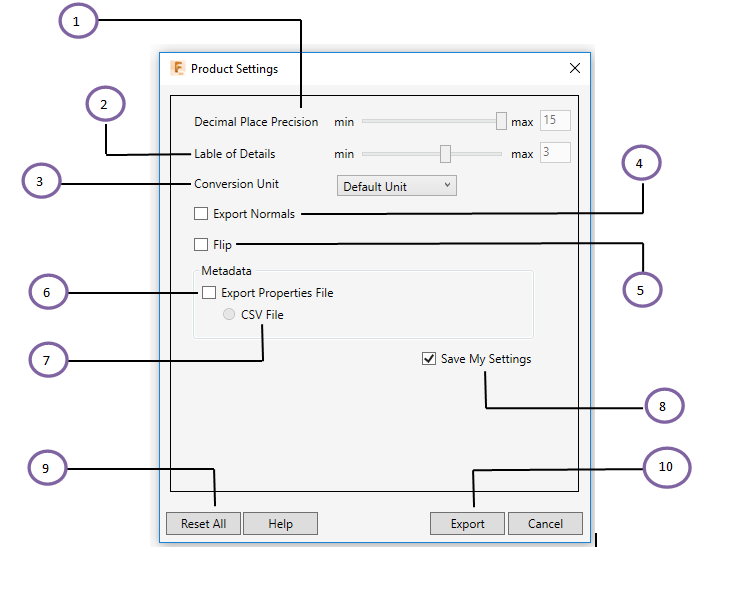
3. Conversion Unit :
Using this option you can set the scaling of your exported model.
4. Export Normals :
Using this option you can export your model with Normals.
5. Flip :
This option can be used to export your model along the YZ axis.
6. Export Properties File :
Using this option you can export model metadata(properties) in different file formats.
7. Export CSV Properties File :
Using this option you can export properties(Metadata) in CSV file format.
8. Save My Settings :
Using this option you can save your latest setting options.
9. Reset All :
Using this button you can set all setting options to default.
10. Export :
Finally press this button to export your model.
For more information please contact us : Contact Us