Cadsum STL Exporter for Revit - Settings
1. Export type ASCII :
Using this option you can export stl file in ASCII format.
2. Export type Binary :
Using this option you can export stl file in binary format.
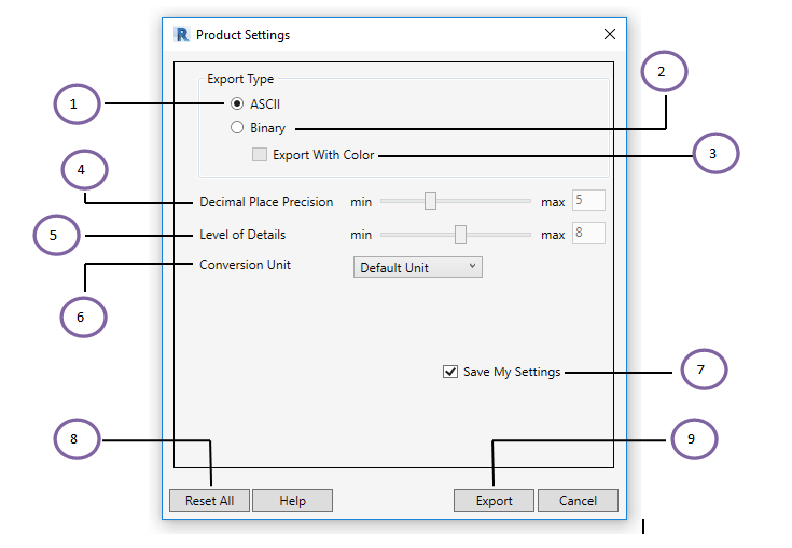
3. Export with color :
Color can be exported with stl binary format using this option.
4. Decimal Place Precision :
Using this option you can choose the precision of your exported model as per your requirement. You can set it from 3 to 15 as per your need.
5. Level of Details:
Using this option you can choose the Detailing of your exported model as per your requirement. You can set it from 3 to 15 as per your need.
6. Conversion Unit:
Using this option you can set the unit in which you want to export your model.
7. Save My Settings :
Using this options you can save your last setting options.
8. Reset All :
Using this button you can set all setting options as default.
9. Export :
Finally press this button to export your model.
For more information contact us : Contact Us