Draw Automated Center Line for Inventor - Settings
1. Draw Center Line To Active Sheet :
Using this setting option you can draw center line to active sheet(Current sheet).
2. Draw Center Line To All Sheet :
Using this setting option you can draw center line to all sheet.
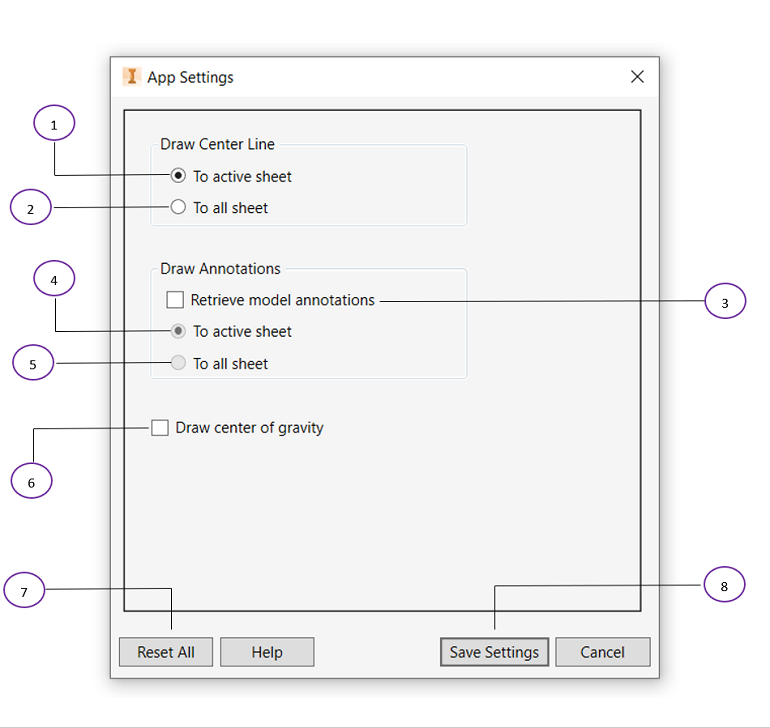
3. Retrieve Model Annotations :
Using this option you can retrieve model annotations from your metal sheet document .
4. Draw Annotations To Active Sheet :
Using this option you can draw annotations to current document sheet.
5. Draw Annotations To All Sheet :
Using this option you can draw annotations to all sheet.
6. Draw Center of Gravity:
This options can be use to draw center of gravity in your sheet metal object.
7. Reset All :
Using this button you can set all setting options to default.
8. Save Settings :
Finally press this button to save your settings.
For more information please contact us : Contact Us